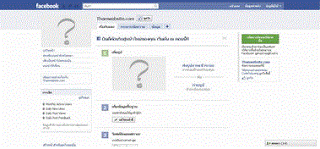1.ทำ Facebook Fanpage Like Box ให้คนดูสามารถ “ ถูกใจ ” ได้
1. ไปที่ http://www.facebook.com แล้วเลือกที่ "สร้างหน้าใหม่"
6. เสร็จแล้วให้ จด URL ของหน้า Page ที่สร้างขึ้นมาไว้ก่อน (โดยให้จดถึงแค่ตัวเลขก็พอนะครับ) ตามในกรอบดังภาพด้านล่าง
7. นำมาใส่ใน Sourcecode ด้านล่าง
1.<!-- คุณสามารถตั้งค่าได้ใน Code ด้านล่าง
2.
3. - ตรง http://www.facebook.com/pages/Thamwebsitecom/143034449075823 คือให้ใส่URL ของหน้า Page ที่ท่านได้จดไว้ในข้อ 6 ค่ะ
4.- แล้วก็สามารถตั้งค่าพวกความ กว้าง/สูง ได้ด้วย
5.- ตรง connections=12 นั้น ตรงค่า 12 หมายถึง จำนวนภาพของผู้ที่มากด LIKE เรา ที่จะให้แสดง
6.
7. -->
8.
9. <iframe src="http://www.facebook.com/plugins/likebox.php?href=
10. http://www.facebook.com/pages/Thamwebsitecom/143034449075823
11. & width=360&connections=12&stream=false&header=true&height=270" scrolling="no" frameborder="0" style="bodycolor:#DBE8F1;border:none; overflow:hidden; width:360px; height:270px;" allowtransparency="true">
12. </iframe>
8. ก็เป็นอันเสร็จสิ้นแล้วค่ะ
2.ฟองอากาศลอย
2.ฟองอากาศลอย
ให้ SAVE รูปภาพประกอบไปด้วย
นำ CODE ด้านล่างไปไว้ที่ <body>
<script language="JavaScript1.2">
<!-- Begin
var no = 15; // image number or falling rate
var speed = 2; // the lower the number the faster the image moves
var snow = new Array();
snow[0] = "ตำแหน่งของรูป bubble.gif"
snow[1] = "ตำแหน่งของรูป bubble.gif"
snow[2] = "ตำแหน่งของรูป bubble.gif"
var ns4up = (document.layers) ? 1 : 0; // browser sniffer
var ie4up = (document.all) ? 1 : 0;
var ns6up = (document.getElementById&&!document.all) ? 1 : 0;
var dx, xp, yp; // coordinate and position variables
var am, stx, sty; // amplitude and step variables
var i, doc_width = 800, doc_height = 1800;
if (ns4up||ns6up) {
doc_width = self.innerWidth;
doc_height = self.innerHeight;
} else if (ie4up) {
doc_width = document.body.clientWidth;
doc_height = document.body.clientHeight;
}
dx = new Array();
xp = new Array();
yp = new Array();
am = new Array();
stx = new Array();
sty = new Array();
j = 0;
for (i = 0; i < no; ++ i) {
dx[i] = 0; // set coordinate variables
xp[i] = Math.random()*(doc_width-50); // set position variables
yp[i] = Math.random()*doc_height;
am[i] = Math.random()*20; // set amplitude variables
stx[i] = 0.02 + Math.random()/10; // set step variables
sty[i] = 0.7 + Math.random(); // set step variables
if (ns4up) { // set layers
if (i == 0) {
document.write("<layer name=\"dot"+ i +"\" left=\"15\" top=\"15\" visibility=\"show\"><img src=\""+ snow[j] + "\" border=\"0\"></layer>");
} else {
document.write("<layer name=\"dot"+ i +"\" left=\"15\" top=\"15\" visibility=\"show\"><img src=\""+ snow[j] + "\" border=\"0\"></layer>");
} } else if (ie4up||ns6up) { if (i == 0)
{
document.write("<div id=\"dot"+ i +"\" style=\"POSITION: absolute; Z-INDEX: "+ i +"VISIBILITY: visible; TOP: 15px; LEFT: 15px; width:1;\"><img src=\"" + snow[j] + "\" border=\"0\"></div>");
} else {
document.write("<div id=\"dot"+ i +"\" style=\"POSITION: absolute; Z-INDEX: "+ i +"VISIBILITY: visible; TOP: 15px; LEFT: 15px; width:1;\"><img src=\"" + snow[j] + "\" border=\"0\"></div>");
}
}
if (j == (snow.length-1)) { j = 0; } else { j += 1; }
}
function snowNS() { // Netscape main animation function
for (i = 0; i < no; ++ i) { // iterate for every dot
yp[i] -= sty[i]; if (yp[i] < -50) {
xp[i] = Math.random()*(doc_width-am[i]-30);
yp[i] = doc_height;
stx[i] = 0.02 + Math.random()/10;
sty[i] = 0.7 + Math.random();
doc_width = self.innerWidth;
doc_height = self.innerHeight; }
dx[i] += stx[i];
document.layers["dot"+i].top = yp[i]+pageYOffset;
document.layers["dot"+i].left = xp[i] +
am[i]*Math.sin(dx[i]);
}
setTimeout("snowNS()", speed);
}
function snowIE_NS6() { // IE main animation function
for (i = 0; i < no; ++ i) { // iterate for every dot
yp[i] -= sty[i];
if (yp[i] < -50) {
xp[i] = Math.random()*(doc_width-am[i]-30);
yp[i] = doc_height;
stx[i] = 0.02 + Math.random()/10;
sty[i] = 0.7 + Math.random();
doc_width = ns6up?window.innerWidth-5:document.body.clientWidth;
doc_height = ns6up?window.innerHeight-5:document.body.clientHeight;
}
dx[i] += stx[i];
if (ie4up){
document.all["dot"+i].style.pixelTop = yp[i]+document.body.scrollTop;
document.all["dot"+i].style.pixelLeft = xp[i] + am[i]*Math.sin(dx[i]);
}
else if (ns6up){
document.getElementById("dot"+i).style.top=yp[i]+pageYOffset;
document.getElementById("dot"+i).style.left=xp[i] + am[i]*Math.sin(dx[i]);
}
}
setTimeout("snowIE_NS6()", speed);
}
if (ns4up) {
snowNS();
} else if (ie4up||ns6up) {
snowIE_NS6();
}
// End -->
</script>
3.โค้ดวิทยุออนไลน์
<embed AllowAccess="never" AllowAccess="never" type="application/x-mplayer2" pluginspage="http://www.microsoft.com/windows/windowsmedia/download/AllDownloads.aspx/" filename="URL สถานีวิทยุ"name=MediaPlayer showc showstatusbar="1" width="280"height="69" autostart="true" showtracker="1" showaudiocshowpositi autostart="true" playCount="10"></embed>
3.โค้ดวิทยุออนไลน์
<embed AllowAccess="never" AllowAccess="never" type="application/x-mplayer2" pluginspage="http://www.microsoft.com/windows/windowsmedia/download/AllDownloads.aspx/" filename="URL สถานีวิทยุ"name=MediaPlayer showc showstatusbar="1" width="280"height="69" autostart="true" showtracker="1" showaudiocshowpositi autostart="true" playCount="10"></embed>